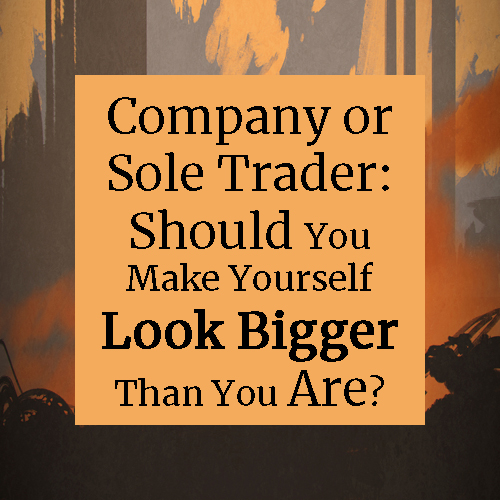What Should I Put On My Business Website?
Whether you're using Squarespace or Wordpress, Wix or GoDaddy, the hardest thing about creating a website for your small business is working out what to say.
If this is your first website, it's helpful to think of it as an extended business card; a quick way for potential customers to see if you're the right person for the job. It's also known as a brochure website.
Your brochure website should be clear at a glance what you do and how you benefit your customers. It should show some examples of your work, say what previous customers have to say about you, and provide a way to contact you.
Read on for some tips on how to write the content for your brochure website pages.
1. Homepage: What are you and what's the point?
Your homepage fulfils a similar purpose to the cover of a magazine sitting on a shelf full of other magazines. It has to:
- Attract attention with a stunning image
- Make it clear what you do with a big title or message
- Give your audience a flavour of what's so great about you via a few choice links and headlines
The homepage doesn't necessarily have to be a masterpiece of design (although that helps) but it does have to make sense in milliseconds.
It also has to frame your business from the point of view of your audience and the impact you have on their life. The granular details of the services you provide are less important than the effect you have on your customers. You might, for example, give them a beautiful home, help them feel calm and confident, or make their online business a success.
There's loads more information about homepage design here.
2. About: An opportunity to make a connection
We don't do business with websites, we do business with people. The About page therefore is where you make yourself more human.
The About page should contain a few pieces of choice detail:
- Your qualifications and experience
- A photo of you if you are the only employee or founder of the business
- A story that includes a nugget or two of personal information and a little bit about what drives you to do what you do
Here are some About story examples to help you write yours.
3. Services: Your impact on the lives of others
This section can be the most difficult for a small business owner to write. Why? Because you see your services in all their wonderful complexity. You see the blood, sweat, tears, anguish and pain it takes to do the tough job you do.
Your customers on the other hand see the challenge they face. They want solutions, not lists of capabilities and features that may or may not meet those challenges.
It helps here to create a picture of one or two of your customers, then ask yourself what problems might bring them to you.
Let's say you're a gardener and you mow lawns, dig beds, plant bulbs, clear gardens in winter, etc. Although it's important to mention these details somewhere on the site, the headline is that you take care of the hard work so your clients can concentrate on enjoying their garden year in, year out.
Build your service packages and descriptions around solving your customers' problems and they will make instant sense.
4. Portfolio: Examples of your work
People are generally visual. We don't do a great job of translating bad photographs back into the wonderful piece of work they were in real life. The photos of your work must be:
- Well lit
- Colourful
- Well composed
If you're not great with a camera, have some pictures professionally done. Whatever you have created, sing its praises and make it leap off the page.
5. Testimonials: Prove your worth
No question about it, you have to have testimonials on your website.
You can put them on one page together and/or scatter them around the site. You could put your three best testimonials at the bottom of your homepage and put others next to your services information or next to examples of your work.
Ask for a testimonial every time you complete a job.
6. Contact: How to get hold of you
You can have a separate contact page if you like, or you can choose to put your contact details at the top or bottom of each page.
Using a contact form (instead of an email address) looks professional and will allow you to hide your email address, protecting you from spam emails.
What about a blog?
Once you have your brochure website in place, it's time to start thinking about a blog. Not only do blogs help demonstrate your expertise, they also get picked up by Google and help people to find your website.
Here are some more reasons why you should write a blog.
A Squarespace website designer based in Oxford, UK, I'm on a mission to turn uninspiring, unloved websites into interesting, relevant experiences that show instantly what you offer and why people need you in their lives. More info.